UFB / Fibre configuration in New Zealand more often than not requires VLAN tagging on the WAN interface.
For Sophos appliances interface configuration is done under "Configure>>Network>>Interfaces".
Generally you will need to assign an interface to the WAN zone with a VLAN ID and either DHCP (sometimes called IPoE, no credentials required), or PPPoE with the appropriate credentials. Ignore the fact the field you are using is labelled 'DSL', it's just the VLAN tag setting we are interested in.
Optionally you could also manually configure a VLAN sub-interface as per this KB article but the method below is simpler, and takes care of some tricky MTU settings sometimes observed when using that method.

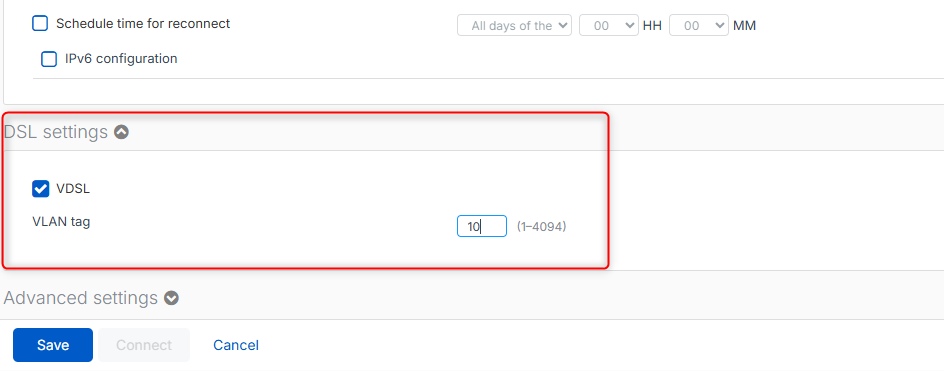
Was this article helpful?
That’s Great!
Thank you for your feedback
Sorry! We couldn't be helpful
Thank you for your feedback
Feedback sent
We appreciate your effort and will try to fix the article