Configure your computer’s network
Connect your computer to the Vigor130 with an Ethernet cable (supplied). Ensure your computer is obtaining an IP address automatically.
Connect to the Web Interface
Open your Web Browser (e.g. Internet Explorer, Google Chrome or Mozilla Firefox), enter http://192.168.1.1/ into the address bar, and press the Enter key on your keyboard.
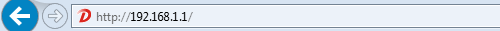
You should be asked for a username and password. Enter admin into the Username field and admin into the Password field and click Login.
DSL Mode
On the left-hand navigation menu, click Internet Access > General Setup. Next to DSL Mode change the setting from Auto to VDSL2 only to match the DSL type that you are provided by your ISP.
MPoA / Static or Dynamic IP Setup
On the left-hand navigation menu, click Internet Access > MPoA / Static or dynamic IP.
Ensure the settings on this screen are:
MPoA: Enable
Encapsulation: 1483 Routed IP LLC
VPI: 0
VCI: 100
Obtain an IP address automatically: Enabled
All other fields can be left as default.

Click OK. Then allow the router to reboot. This will take about a minute until you can log back in to the router again. |
VLAN Tag ID (VDSL only)
Most ISPs providing VDSL require the insertion of VLAN Tag ID 10. This can be enabled on the Internet Access > General Setup screen after the router has rebooted as seen in the image below.

Reboot again then check the Online Status > Physical Connection screen to confirm that the circuit has come up.
Security
To protect the security of your router settings you should change the Administrator Password from the default to a more secure password of your choosing.
On the left-hand navigation menu, click System Maintenance > Administrator Password.
You will be prompted to change the Administrator Password. This is the password used to access the modem configuration in future, not the password for your internet connection. Type the old password (admin) in the first field and repeat the new password into both other fields and click OK.
Do not forget your new password as this will be needed to access the router again later.
Was this article helpful?
That’s Great!
Thank you for your feedback
Sorry! We couldn't be helpful
Thank you for your feedback
Feedback sent
We appreciate your effort and will try to fix the article