- In Windows, go to Start and select Run.
- Type in cmd (Windows 2000/XP) or command (Windows 98/ME) into the Open: field. Hit the enter key or click OK. The DOS prompt should open.
- At the DOS prompt, type in ping www.yahoo.com -f -l 1492 and hit the Enter key:
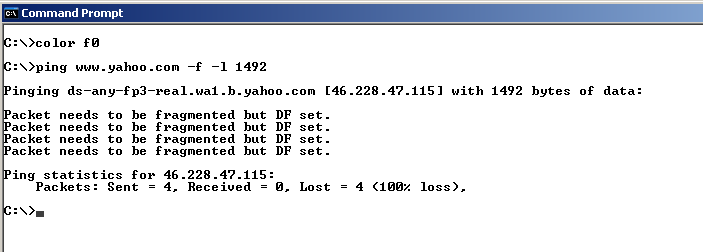
- The results above indicate that the packet needs to be fragmented. Repeat this test, lowering the size the packet in increments of +/-10 (e.g. 1472, 1462, 1440, 1400) until you have a packet size that does not fragment:
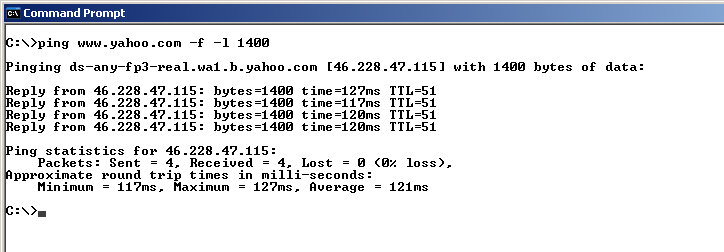
- Begin increasing the packet size from this number in small increments until you find the largest size that does not fragment. Add 28 to that number (IP/ICMP headers) to get the optimal MTU setting. For example, if the largest packet size from ping tests is 1462, add 28 to 1462 to get a total of 1490 which is the optimal MTU setting.
- Change the MTU on the routers WAN Setup.
Was this article helpful?
That’s Great!
Thank you for your feedback
Sorry! We couldn't be helpful
Thank you for your feedback
Feedback sent
We appreciate your effort and will try to fix the article